What is a Website Design Audit?
Think of a website design audit as a health check for your online presence. It’s a complete evaluation of your site’s visual appeal, structure, performance, and alignment with business goals. Just like a medical exam detects hidden issues, an audit reveals design flaws and SEO problems that hold your website back.
The end result? Clear insights into what’s working, what’s not, and a roadmap to turn your site into a high-performing, customer-friendly, and search-engine-optimized asset.
Why Regular Website Design Audits Matter
In today’s competitive digital landscape, even small design or SEO errors can cost you traffic and conversions. Here’s why audits are essential:
1. Improve User Experience (UX)
A smooth, intuitive experience keeps users engaged. Audits highlight friction points in navigation, content flow, and CTAs, making your site easier to use and more enjoyable to explore.
2. Strengthen SEO
A well-designed site without SEO is like a billboard in the desert. During an audit, you review keywords, metadata, site structure, and backlinks to ensure search engines can actually find and rank your content.
3. Increase Conversions
If visitors leave before taking action, something is off. An audit uncovers issues with forms, CTA placement, or accessibility that may be costing you leads and sales.
4. Optimize Page Speed
Even a 1-second delay can spike bounce rates. Audits expose slow loading pages, oversized images, or unnecessary scripts so you can deliver faster experiences.
5. Boost Engagement
Interactive elements like videos, animations, or better content structure keep people on your site longer. Audits help you discover where engagement drops and how to fix it.
Types of Website Design Audits
Different audits tackle different challenges. The most effective strategy is combining them for a full picture.
- Competitive Audit – Compare your site with top competitors to spot strengths, weaknesses, and opportunities.
- SEO Link Audit – Evaluate your backlink profile using tools like Ahrefs. Identify harmful links that drag rankings down.
- Conversion Optimization Audit – Track user behavior with Google Analytics. Find why visitors aren’t converting and fix weak spots in your funnel.
Key Benefits of Website Design Audits
- Higher Search Rankings – Better SEO structure and optimized content push your site up in Google results.
- Better Usability – Improved navigation and accessibility ensure more visitors stick around and convert.
- Stronger Branding – Modernized visuals keep your brand relevant and trustworthy.
Core Elements of a Website Design Audit
When performing an audit, focus on these essentials:
User Experience (UX)
- Clear navigation (2–3 clicks to any page)
- Mobile responsiveness across all devices
- Fast page load times
- Clear, structured content with headings and bullet points
- Accessible design (WCAG compliance)
- Effective calls-to-action
Visual Design
- Consistent fonts, colors, and layouts
- High-quality, relevant imagery
- Readable typography
- Eye-friendly color contrast
Technical Performance
- Optimized page speed with CDN and compressed assets
- SSL certification and strong security
- Cross-browser compatibility
- On-page SEO: meta tags, headers, and internal linking
Signs Your Website Needs a Design Refresh
- Declining traffic or engagement
- High bounce rates
- Confusing or outdated layouts
- Inconsistent branding across pages
- Slow performance or poor conversions
If these sound familiar, it’s time to schedule an audit.
How to Conduct a Website Design Audit: 6 Steps
- Understand Your Users – Collect insights with Google Analytics and Hotjar to see who’s visiting and what they need.
- Analyze Key Metrics – Bounce rates, time on site, and conversions reveal where improvements are needed.
- Review UX – Use heatmaps and usability testing to pinpoint design and navigation problems.
- Evaluate Visual Design – Ensure branding is fresh, modern, and consistent.
- Check Performance & Accessibility – Test with PageSpeed Insights and confirm mobile responsiveness and WCAG compliance.
- Prioritize & Act – Rank issues by importance, fix them step by step, and track results.
Best Practices for Website Design Audits
- Document Everything – Record changes and keep style guides updated.
- Use the Right Tools – Leverage Ahrefs, SEMrush, Hotjar, Google Analytics, Trello, or Asana.
- Set Realistic Goals – Focus on high-impact fixes first instead of trying to do everything at once.
Why SEO and Design Must Work Together
A beautiful site without SEO is invisible. An SEO-optimized site with poor design fails to convert. The magic happens when both are aligned:
- Mobile responsiveness, fast loading, and intuitive layouts improve SEO rankings.
- Strong SEO elements like keywords and meta tags only work if supported by clear design and UX.
A design audit helps connect these dots so your site can rank and convert.
The Bottom Line
A website design audit is not just a one-time fix it’s an ongoing strategy to keep your site competitive, user-friendly, and profitable. By combining SEO insights with design improvements, you create a site that not only attracts visitors but turns them into loyal customers.