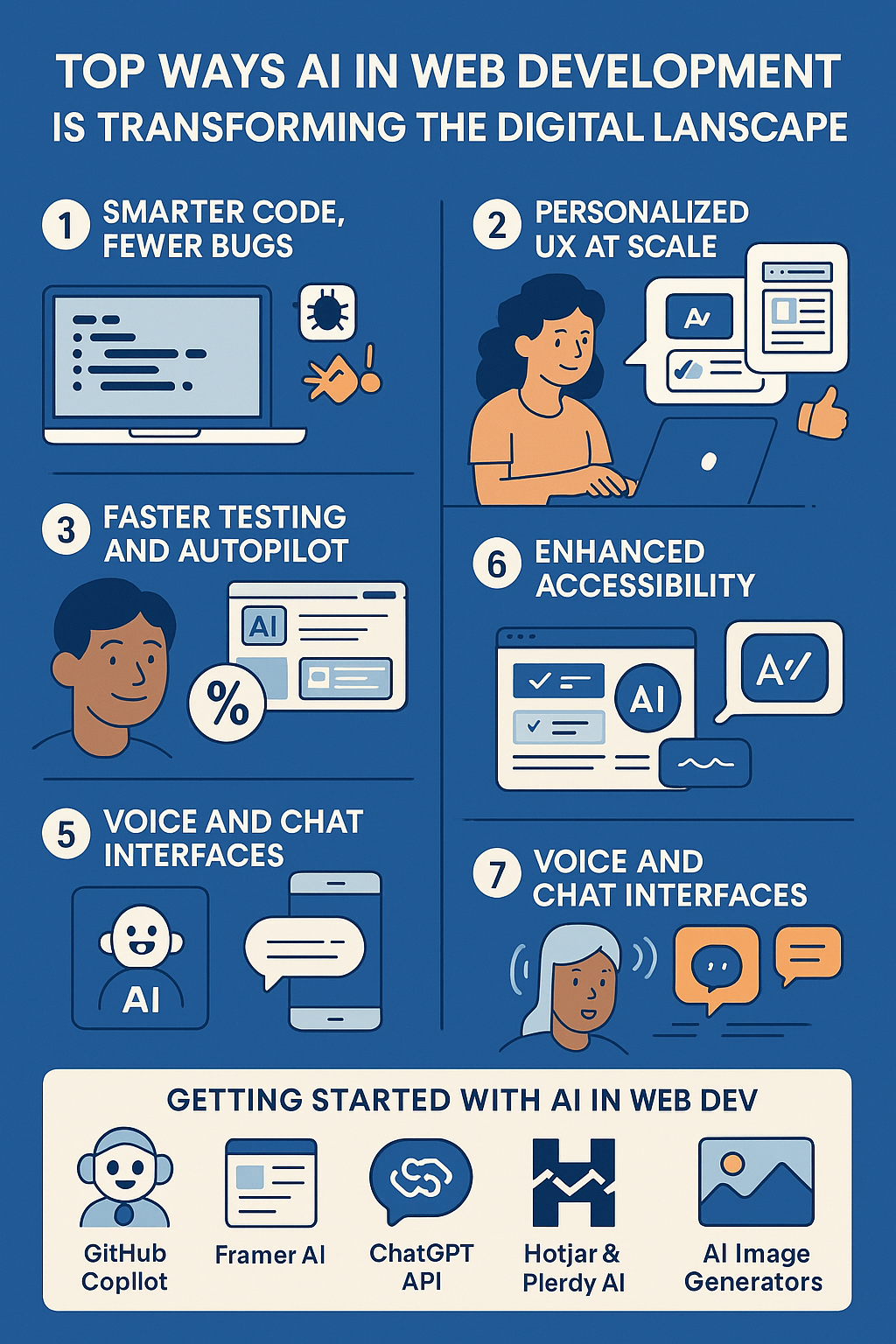AI isn’t just a productivity booster—it’s reshaping how we think about building for the web.
What AI Is Doing for Web Developers
AI is no longer a futuristic idea. It’s here, and it’s quietly powering everything from smart code suggestions to fully automated design mockups.
1. Smarter Code, Fewer Bugs
AI-powered tools like GitHub Copilot, Amazon CodeWhisperer, Cursor, Claude AI and Tabnine can auto-complete lines of code, suggest better functions, and even point out bugs before you run your site. For junior developers, it’s like having a mentor beside you. For seniors, it’s like a second brain that never sleeps.
2. Design That Thinks for You
AI design tools like Uizard, Framer AI, and Adobe Firefly can turn rough ideas into polished UI layouts. Just type what you want—“a blog homepage with a hero banner and three article previews”—and you’ll get a clean wireframe or even usable code.
This reduces the back-and-forth between designers and developers, and helps teams move from idea to prototype in hours, not weeks.
3. Personalized UX at Scale
Ever noticed how websites now “just know” what content you want? AI enables real-time personalization—think dynamic content blocks, product recommendations, and chatbots that actually understand what you’re saying.
By analyzing user behavior and preferences, AI helps create experiences that feel tailor-made for every visitor.
4. Faster Testing and QA
Testing is a massive time sink. AI tools like Testim and Applitools use machine learning to detect UI anomalies, predict where bugs might appear, and automatically create test cases. This means fewer broken features slipping through to production.
5. Content Creation on Autopilot
Whether it’s writing product descriptions, generating alt text for images, or summarizing articles, AI tools like ChatGPT, Jasper, and Writesonic are streamlining content workflows. Developers can now integrate these tools directly into CMS platforms, saving time and improving SEO.
6. Enhanced Accessibility
AI can also help make websites more inclusive. Tools like Microsoft’s Accessibility Insights and Google’s AI-driven auto-captioning help developers ensure compliance with WCAG standards, even suggesting improvements for color contrast, font readability, and screen reader compatibility.
7. Voice and Chat Interfaces
Web interactions are moving beyond clicks and scrolls. AI-powered voice assistants and chatbots (like Dialogflow or Rasa) are turning static sites into dynamic conversational platforms. This opens up new possibilities, especially for service-based or e-commerce websites.
Why This Matters
AI isn’t replacing developers. It’s changing their role. Instead of spending time on repetitive tasks, developers can now focus on creative problem-solving, user experience, and innovation.
Web development is becoming more collaborative, faster, and smarter—thanks to AI.
Getting Started with AI in Web Dev
You don’t need to be an expert in machine learning to start. Here are a few tools and ideas to explore:
- GitHub Copilot – Real-time code suggestions and completions.
- Framer AI – Generate website layouts with natural language.
- ChatGPT API – Add conversational interfaces to your app.
- Hotjar & Plerdy AI – Analyze user behavior and suggest UX improvements.
- AI Image Generators – Use tools like Midjourney or DALL·E to create custom visuals on the fly.
Final Thought
AI is helping developers do more with less—less time, less guesswork, and fewer errors. Whether you’re a freelancer, part of a dev team, or just learning to build your first site, AI tools can accelerate your progress without compromising your creativity.
The future of web development isn’t just about writing code. It’s about building smarter—together with AI.