When My News App Saved My Morning
I remember one morning when my train was delayed and I found myself stuck on the platform with nothing but my phone and a patchy signal. I tried opening my favorite news site to catch up on headlines, but the page wouldn’t load. Annoyed, I switched to another news site I’d bookmarked. This one opened instantly, showing me the latest updates—even with barely any network. Only later did I realize it was a Progressive Web App. It didn’t care about slow internet. It just worked.
That was the day I realized: the web doesn’t have to be fragile. And with Progressive Web Apps, it’s not.
What Is a Progressive Web App?
A Progressive Web App (PWA) is a website that acts like a real app. You open it in your browser, but you get the feeling of using something built just for your device—fast, slick, and ready for anything. It works on phones, tablets, and laptops. You don’t need to download it from an app store, but you can still pin it to your home screen, use it offline, and even get notifications.
Why PWAs Matter
Faster Than a Website
PWAs are built to load quickly, even if your network is slow or flaky. They store key files and content on your device, so you aren’t stuck waiting for everything to download from scratch every time you open the app.
Always Available
Lost signal? No problem. A good PWA keeps working even when you’re offline, so you can keep reading, shopping, or sending messages no matter where you are.
No App Store Hassle
You don’t have to update a PWA through an app store. Just visit the site, and it updates itself quietly in the background. One less thing to worry about.
Feels Like a Real App
Add it to your home screen, open it in a window without the browser bar, get push notifications, and enjoy smooth, app-like transitions. For most people, it’s hard to tell the difference between a good PWA and a native app.
How Do PWAs Work?
Let’s break it down:
- Service Workers
Think of these as smart assistants in the background. They manage offline content, caching, and push notifications. - Web App Manifest
This is a file that tells your browser how the app should look and behave—icon, splash screen, background color, and more. - HTTPS
Security is non-negotiable. PWAs always run on HTTPS to keep your data safe.
Who’s Using PWAs (and Why)?
Some of the world’s biggest brands rely on PWAs:
- Twitter
Twitter Lite is a PWA. It’s light, fast, and works great even on slow networks. - Starbucks
Their PWA lets customers browse the menu and place orders, even with spotty connectivity. - Uber
Their PWA loads in seconds, even on slow 2G networks.
Businesses love PWAs because they reach more people without forcing users to download heavy apps. Users love them because they just work.
Should You Build a PWA?
If you want your website to load fast, work offline, and feel modern, a PWA makes sense. They’re great for e-commerce, media, social platforms, or any service where people expect speed and reliability.
PWAs aren’t perfect for every use case. If you need deep hardware access or super-intensive graphics, a native app might still win. But for most projects, PWAs hit the sweet spot between reach and quality.
Getting Started
You don’t need a huge team or budget to build a PWA. If you have a website, you can progressively add features:
- Make sure your site is responsive.
- Add a web app manifest.
- Set up a service worker for caching and offline support.
Plenty of tools and tutorials are out there. A simple upgrade can change the entire experience for your users.
The Bottom Line
I still use that news app every morning, and it’s never left me staring at a blank screen again. That’s the power of a PWA. It makes the news feel always within reach, no matter where I am or how weak the signal gets.
Next time you’re frustrated with a slow or clunky website, remember: the web can do better. And Progressive Web Apps are the reason why.