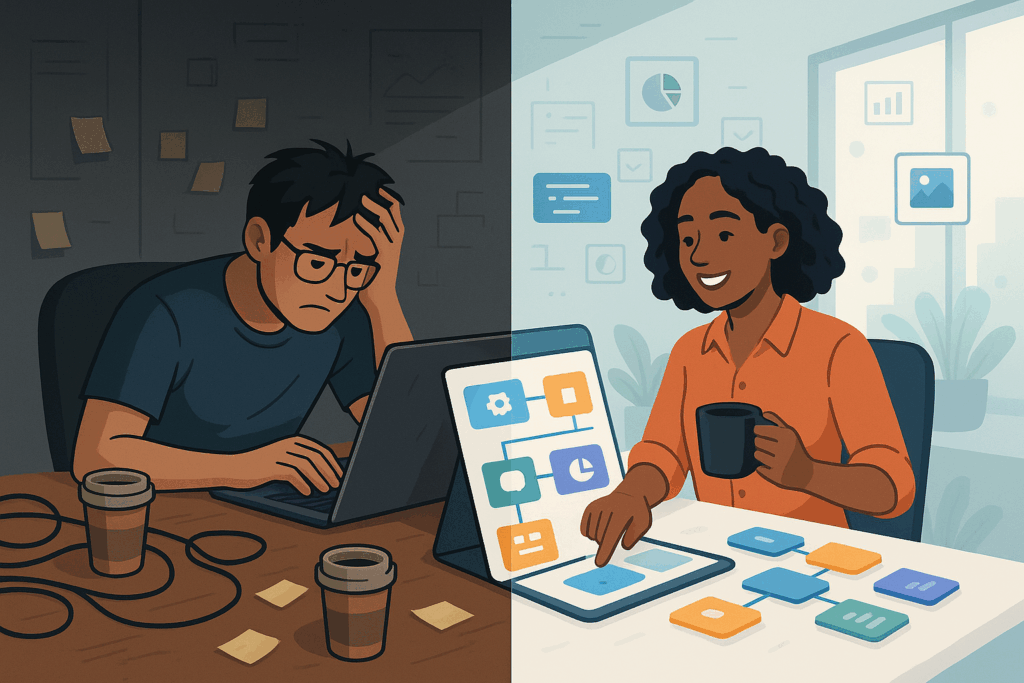Back in college, I tried to build a simple website for a group project. The problem? I didn’t know how to code. After three nights wrestling with broken HTML and crying over missing semicolons, a friend showed me a drag-and-drop site builder. In an hour, our site was live and suddenly, I saw the future: what if you could build anything, not just websites, without being a coding wizard?
Here’s the thing: Low code and no code platforms are making that future a reality fast. If you’re a business owner, manager, or even a frustrated Excel power user, this shift is about to change how you work.
What is Low Code and No Code Really?
Low code platforms let you create apps, workflows, or automations using visual tools and minimal code. Think of it as building with Lego blocks, but you can still tweak things behind the scenes if you need more control.
No code platforms take it further. You drag, drop, and publish no programming required. The goal? Make software building accessible to anyone who understands the problem, not just those who know Python.
Myth:
Low code/no code is just for hobby projects.
Reality:
Enterprises like Google, Microsoft, and banks are all-in building mission-critical apps at scale.
Why Low Code No Code is Exploding
1. It Solves the Developer Shortage
There aren’t enough skilled developers for all the ideas out there. With low code/no code, non-engineers (a.k.a. “citizen developers”) fill the gap.
Tip:
Train your operations or marketing staff to prototype solutions before involving IT. It’s faster and frees up your developers for the hard stuff.
2. Speed is Everything
What used to take months can now take days or even hours. Launch an MVP, automate a report, or create a chatbot without writing custom code.
Common Mistake:
Skipping IT approval and creating “shadow IT” systems that later break or conflict. Always loop in your tech team before rolling out business-critical tools.
3. Lower Costs, Lower Risks
Less custom code means fewer bugs, cheaper updates, and easier support. Small teams can ship big ideas without big budgets.
Framework:
The 80/20 Rule for Automation:
80% of workflows can be automated with no/low code. The last 20% might need custom work.
Who’s Using Low Code and No Code (and How)?
- Startups create prototypes and test ideas before investing in custom builds.
- Enterprise teams automate reporting, HR onboarding, and customer support.
- Marketers build landing pages and automate lead flows without waiting for IT.
Myth:
No code apps are less secure.
Reality:
Reputable platforms offer enterprise-grade security and compliance just do your due diligence.
What You Can and Can’t Do With Low Code/No Code
What Works Great:
- Internal dashboards
- Automated workflows
- Customer portals
- Simple eCommerce
- Data collection apps
What Still Needs Custom Code:
- Highly complex logic (think: advanced fintech)
- Massive scalability
- Unique, cutting-edge features
Tip:
Start small. Build one tool or automation that removes a nagging pain point, then scale up.
Choosing the Right Platform: Checklist
1. Define the problem clearly.
What process, workflow, or app do you actually need?
2. Research platform options.
Compare features, pricing, and integrations. Popular picks:
- Low code: OutSystems, Microsoft Power Apps, Mendix
- No code: Webflow, Airtable, Zapier, Bubble
3. Pilot with a real project.
Don’t just read reviews—test-drive with your own data and use cases.
4. Keep IT in the loop.
Even with no code, security and integration still matter.
Visuals to Add (With Alt Text)
- Infographic:
Side-by-side comparison of traditional vs. low code vs. no code development timelines
Alt text: “Infographic comparing time and effort between traditional, low code, and no code app development.” - Screenshot collage:
Popular low code/no code platforms (like Airtable, Webflow, Microsoft Power Apps) showing their interfaces
Alt text: “Screenshots of various low code and no code software platforms’ dashboards and builders.” - Checklist visual:
A flowchart or checklist for choosing a platform based on business needs
Alt text: “Checklist graphic for selecting the best low code or no code platform for your project.”
Common Myths About Low Code/No Code
- Myth: Only tiny startups use these tools.
Truth: Fortune 500 companies are already on board. - Myth: These tools are just a passing trend.
Truth: Investment is growing—this is only getting bigger.
The Future of Development Where Does This Go?
The line between “coder” and “non-coder” is fading. In the next decade, building apps may feel as simple as building a presentation. Developers won’t disappear they’ll build the frameworks and tools everyone else uses.
If you’ve ever wished you could build an app without learning to code, now’s your chance.
Next Steps
Want to see which low code or no code tool fits your needs? Subscribe for our deep-dive guide and get sample templates to try yourself. Or, share this post with someone who’s always got a big idea but no time to code.
Ready to build your next big thing no coding required? Start here.