Last year, a small local bakery approached us, wanting to create their first website. They had no technical knowledge and were overwhelmed by the idea of going digital. We guided them through the basics, suggested beginner-friendly web development resources, and built a simple, responsive site tailored to their brand. Within weeks, they were confidently updating their own content and even taking online orders. That experience reminded us how accessible web development has become—and how the right guidance makes all the difference.
You don’t need to be a tech genius to start building the web. You just need the right course and a bit of commitment.
What Is Web Development?
Web development is the process of creating websites and web apps. It includes everything from designing the layout to writing the backend code that makes a site function.
There are two main types:
- Frontend development: Focuses on what users see—design, layout, buttons, forms.
- Backend development: Deals with how the website works—databases, servers, user authentication.
Some developers learn both and become full-stack developers.
Why Learn Web Development?
- High demand: Every business needs a website.
- Great pay: Entry-level developers can earn well above average.
- Remote opportunities: Many roles are fully remote or freelance.
- Creative freedom: You get to build things from scratch.
- Quick entry: You can become job-ready within months.
Best Online Web Development Courses in 2025
1. freeCodeCamp (Free)
- Type: Self-paced
- Platform: freecodecamp.org
- Best for: Beginners on a budget
- Covers: HTML, CSS, JavaScript, Responsive Design, APIs, and more
FreeCodeCamp is ideal if you’re starting from zero. It’s community-driven, project-based, and completely free.
2. The Odin Project (Free)
- Type: Self-paced
- Platform: theodinproject.com
- Best for: Self-motivated learners
- Covers: Full-stack development (HTML, CSS, JS, Node.js, Git, React)
Highly structured and designed to simulate a bootcamp-style curriculum—without the cost.
3. Coursera – Meta Front-End Developer (Paid, with Certificate)
- Duration: ~6 months (at 5–7 hrs/week)
- Platform: Coursera
- Best for: Beginners seeking a credential
- Covers: HTML, CSS, JavaScript, React, GitHub, UI principles
Created by Meta (formerly Facebook), this course includes practical assignments and capstone projects.
4. Udemy – The Web Developer Bootcamp by Colt Steele (Paid)
- Duration: ~60 hours of content
- Platform: Udemy
- Best for: Beginners who want project-based learning
- Covers: HTML, CSS, JS, Node.js, Express, MongoDB
Very popular for a reason—it’s clear, hands-on, and regularly updated.
5. Scrimba – Frontend Developer Career Path (Freemium)
- Type: Interactive video format
- Platform: Scrimba
- Best for: Visual learners
- Covers: HTML, CSS, JavaScript, React, UI Design Basics
Scrimba lets you pause and edit code right inside the video. It’s beginner-friendly and engaging.
What to Look For in a Good Course
- Project-based learning: You learn best by building real things.
- Active community: Support from peers helps you stay motivated.
- Updated content: Web standards change fast—look for current material.
- Career support: Resume help, portfolio building, mock interviews are a plus.
Tips to Get the Most Out of Any Course
- Practice daily: Even 30 minutes a day builds momentum.
- Build projects: Don’t just watch videos—code your own blog, portfolio, or app.
- Ask questions: Join forums or Discord servers to connect with others.
- Push to GitHub: Show your work publicly—it’s your online resume.
Final Thoughts
Learning web development isn’t just about writing code—it’s about solving problems and bringing ideas to life. Whether you want a career shift, a freelance side gig, or just a new skill, the right course can be your launchpad.
Start small. Stay consistent. And don’t be afraid to build something ugly at first. Even the best developers once googled “how to center a div.”